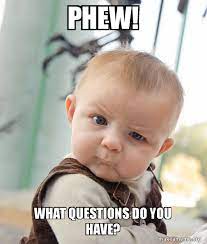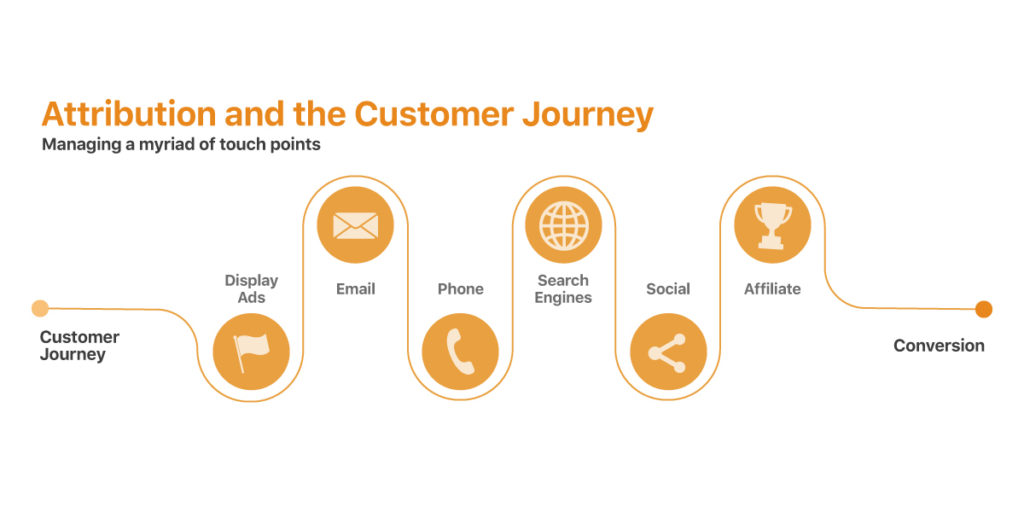
Table of Contents
- What is an attribution model?
- What is a GA4 attribution model?
- Where to attribution model in a GA4 property?
- Various Types of attribution models in GA4?
- Pros and Cons of attribution model in GA4
- Conversion Events selection for Model
- What is the Cross-channel last-click attribution model in GA4?
- What is the Cross-channel first click attribution in GA4?
- What is a Cross Linear attribution model in GA4?
- What is a Cross-channel position-based attribution model in GA4?
- What is a Time decay attribution model in GA4?
- What is an Ads-preferred rules-based attribution model in GA4?
- Reporting Attribution Model in GA4?
- Conclusion
What is an attribution model?
An attribution model is basically a set of rules in web analytics tracking which determines how credit for sales and conversions are assigned to touchpoints in conversions paths.
What is a GA4 attribution model?
GA4 attribution is based on Data-Driven Attribution (DDA) which is an algorithmic model that takes into account each interaction observed for website conversion events. Earlier in UA, it was up to 4 touchpoints or interactions but in GA4 this number is more than 50 touchpoints, It ensures that all marketing efforts are taken into account while assigning credit. It is a unified conversion path taken by users to convert on your website and/or mobile app.
Where to attribution model in a GA4 property?
Attribution Models in GA4 property are available in a GA4 advertising report section (Advertising Snapshot report, Model Comparision report, Conversion paths report):
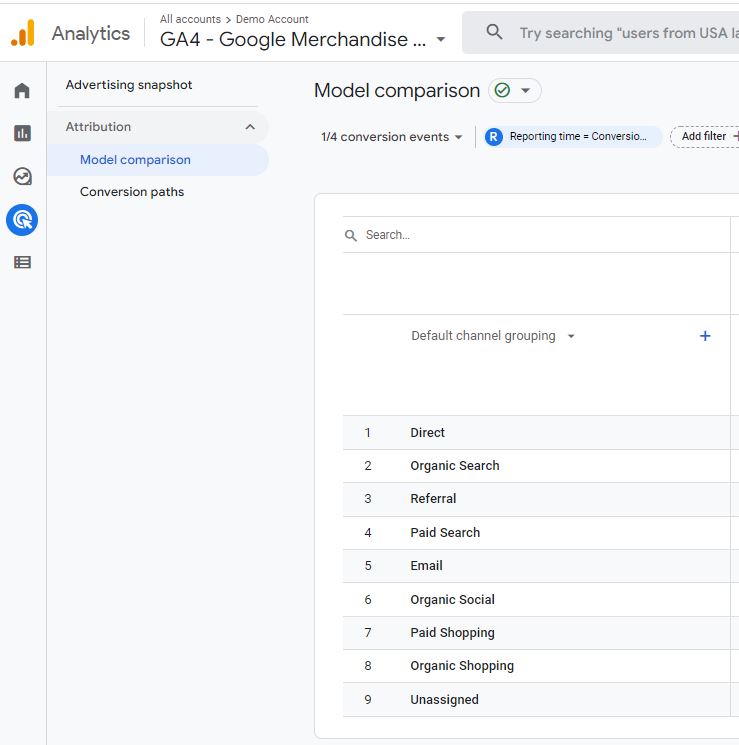
Various Types of attribution models in GA4?
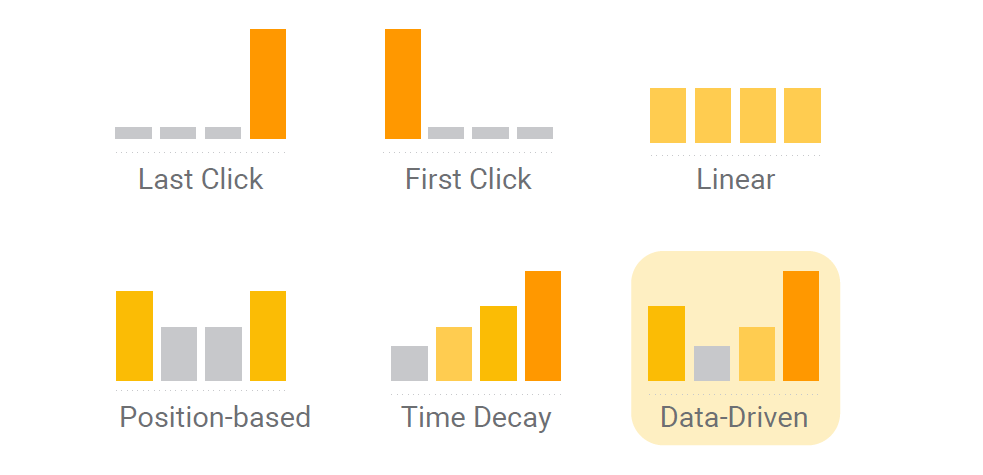
Cross channel
- Data-Driven
- Last click
- First click
- Linear
- Position-based
- Time decay
Ads-preferred
- Last Click
Pros and Cons of attribution model in GA4
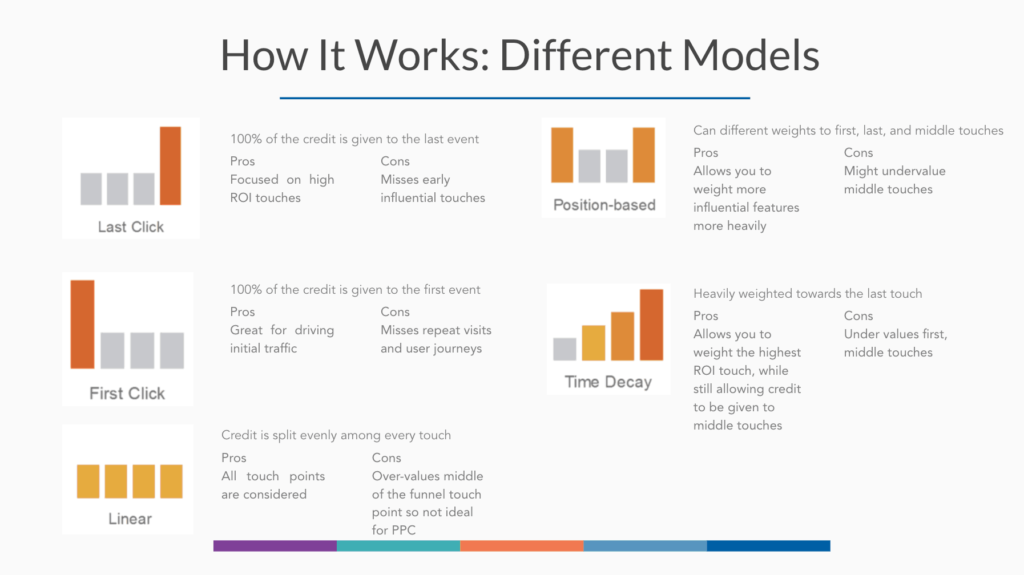
Conversion Events selection for Model
In GA4 Advertising snapshot both Model comparison & conversions path will be using all conversion by default like first_visit, begin_checkout, Page_view, purchase. It will confuse you so narrow your conversions events down to make sense in data. I have narrowed it down to purchase event and then model details shared down below. Conversions purchase by channels is most relevant report to me.
What is the Cross-channel last-click attribution model in GA4?
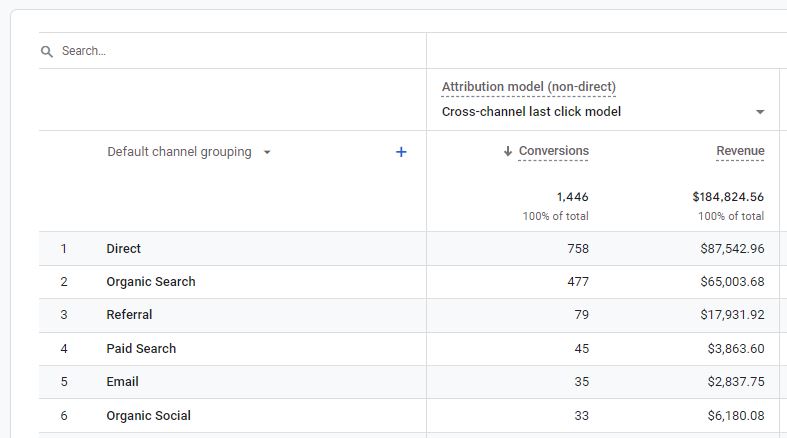
In the last-click attribution model, 100% credit is given to the last touchpoint in the conversions path. This model does not give conversions credit to direct visits unless the whole journey is made of direct visits only.
Currently, the Cross-channel last-click attribution model is the only GA4 attribution model that you can export to your Google Ads account.

Some Examples of last-click attribution model
Direct –> Organic Search –> Paid Search –> Conversion
–> Here ‘paid search’ gets 100% credit fro conversion.
Organic Search –> Paid Search –> Direct –> Conversion
–> Here ‘paid search’ gets 100% credit for conversion. ‘Direct’ touchpoint is igored.
Paid Search –> Direct –> Direct –> Conversion
–> Here ‘paid search’ gets 100% credit for conversion. ‘Direct’ touchpoint is igored.
Direct –> Direct –> Direct –> Conversion
–> Here ‘Direct’ gets 100% credit for the conversion as the conversion as this is completely single journey
Direct –> Paid Search –> Organic Search –> Conversion
–> Here ‘organic search’ gets 100% credit for the conversion.
What is the Cross-channel first click attribution in GA4?
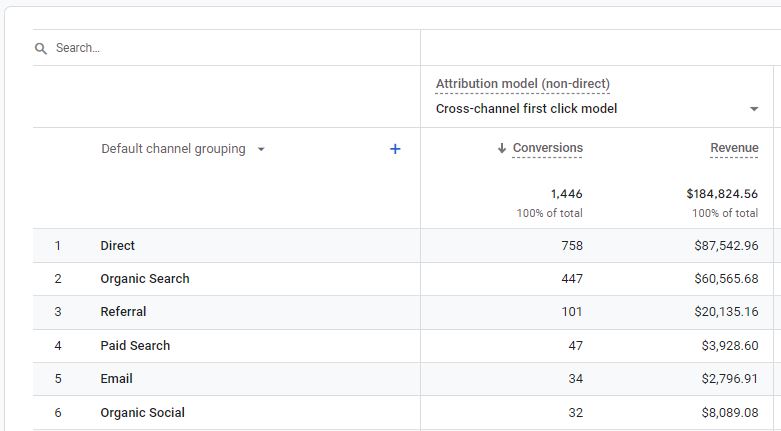
In the first-click attribution model, 100% credit is given to the first touchpoint in the conversions path. This model does not give conversions credit to direct visits unless the whole journey is made of direct visits only.

Some Examples of first-click attribution model
Direct –> Organic Search –> Paid Search –> Conversion
Now ‘Organic Search’ gets 100% credit for the conversion. The ‘Direct’ touchpoint will get ignored.
Organic Search –> Paid Search –> Direct –> Conversion
Now ‘Organic search’ gets 100% credit over here for conversion
Paid Search –> Direct –> Direct –> Conversion
Now ‘paid search’ gets 100% credit for conversions but ‘Direct’ will be ignored.
Direct –> Direct –> Direct –> Conversion
Here ‘Direct’ gets 100% credit for the conversion as this is a completely single journey
What is a Cross Linear attribution model in GA4?
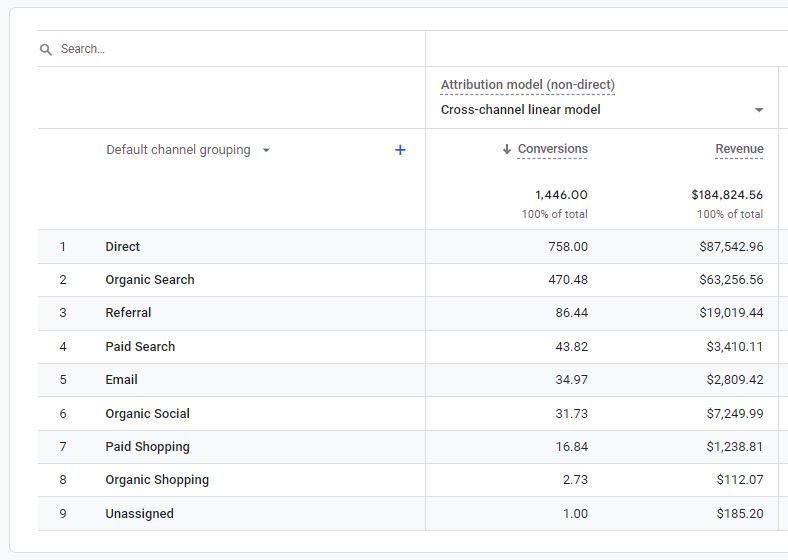
Linear attribution in Cross channel model gives equal conversion credit to all touchpoints in a conversions path. Again in this attribution also no credit is given to the direct channels unless the conversions path is made up entirely of direct visits.
Direct –> Organic Search –> Paid Search –> Conversion
Here both ‘Órganic search’ and ‘paid search’ gets 50% conversions credit each. ‘Direct’ will get ignored.
Organic Search –> Paid Search –> Direct –> Conversion
Here both ‘Órganic search’ and ‘paid search’ gets 50% conversions credit each. ‘Direct’ will get ignored
Paid Search –> Direct –> Direct –> Conversion
Here ‘paid search’ gets 100% credit for the conversion. ‘Direct’ will get ignored.
Direct –> Direct –> Direct –> Conversion
Here only ‘Direct’ gets 100% credit for the conversion as the conversion path is made up entirely of direct visits.
Email –> Paid Search –> Organic Search –> Social –> Conversion
Now here each marketing touchpoints gets 25% conversion credit. So ‘Email’ gets 25% conversion credit. ‘Paid search’ gets 25% conversion credit. ‘Organic search’ gets 25% conversion credit. ‘Social’ gets 25% conversion credit.
What is a Cross-channel position-based attribution model in GA4?
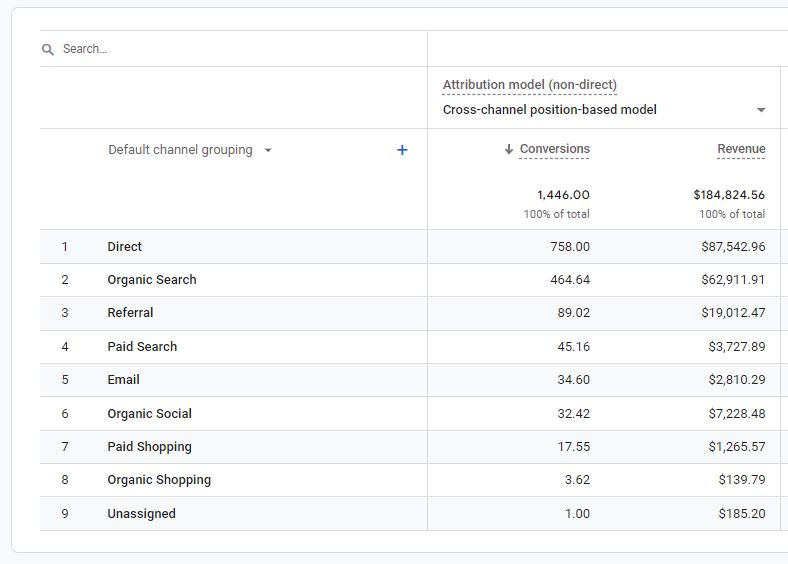
A cross-channel position-based attribution model gives 40% conversion credit to the first touchpoint on a conversion path and 40% conversion credit to the last touchpoint on the conversion path.
The remaining 20% conversion credit is distributed evenly to the remaining touchpoints on the conversion path.
Again no credit is given to direct unless the conversion path is made up entirely of direct visits.
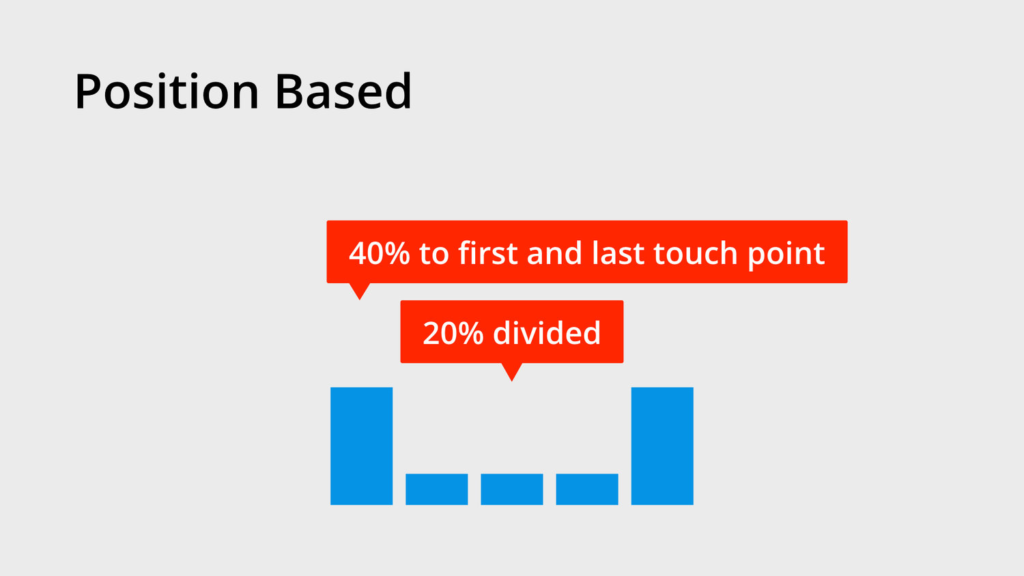
Some Examples Cross-channel position-based
Email –> Paid Search –> Organic Search –> Social –> Conversion
Here ‘Email’ gets 40% converion credit. ‘Social’ gets 40% conversion credit. ‘Paid search’ gets 10% conversion credit. ‘Organic search’ gets 10% conversion credit.
Email –> Paid Search –> Organic Search –> Conversion
Here ‘Email’ gets 40% conversion credit.’Organic search’ gets 40% conversion credit. ‘Paid Search’ gets 20% conversion credit.
Paid Search –> Organic Search –> Conversion
Here ‘Paid search’ gets 50% conversion credit. ‘Organic search’ gets 50% conversion credit.
Direct Search –> Paid Search –> Direct –> Conversion
Here both ‘Organic search’ and ‘paid search’ gets 50% conversion credit each. The ‘Direct’ touchpoint is ignored.
Paid Search –> Direct –> Direct –> Conversion
Here ‘paid search’ gets 100% conversion credit. The ‘Direct’ touchpoints are ignored.
Direct –> Direct –> Direct –> Conversion
Here ‘Direct’ gets 100% credit for the conversion as the conversion path is made up entirely of direct visits.
What is a Time decay attribution model in GA4?
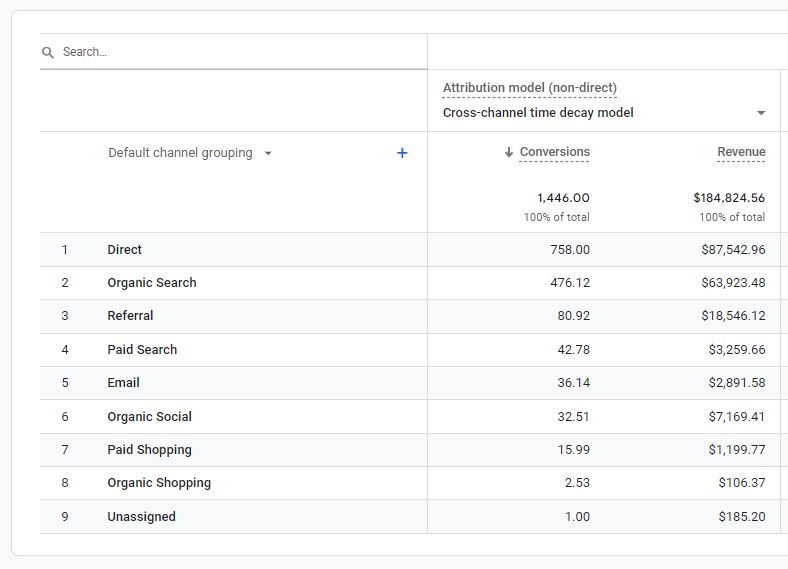
The GA4 Time decay attribution model gives more conversion credit to the touchpoints that occurred closer in time to conversion. The conversion credit is distributed using a 7-day half-life.
So a touchpoint that occurred 8 days before a conversion gets half as much conversion credit as the touchpoint that occurred 1 day before conversion.
In time decay attribution model also does not give conversion credit to direct visits unless the conversion path is made up entirely of direct visits.
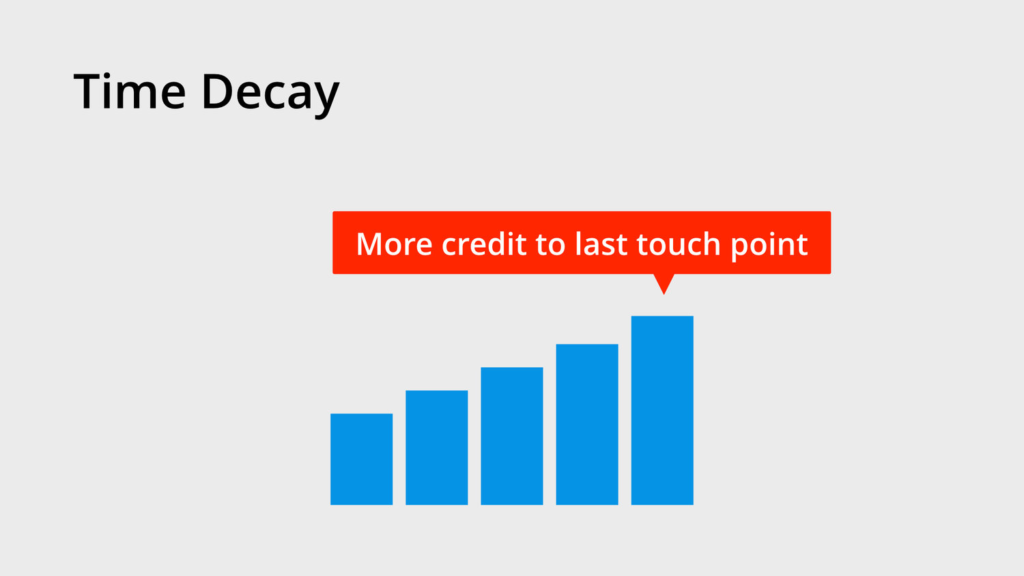
What is an Ads-preferred rules-based attribution model in GA4?
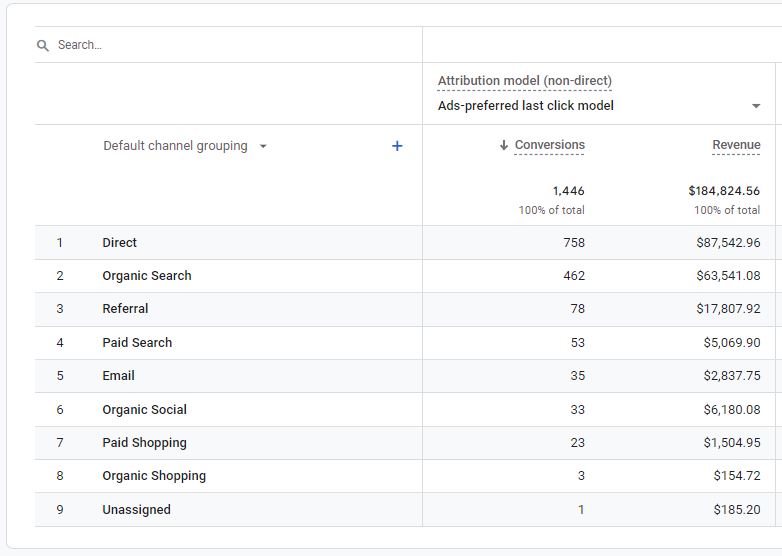
An Ads-preferred rules-based attribution model gives 100% conversion credit to last Google Ads click on the conversion path.
If there is no Google Ads click on a conversion path then the last touchpoint on the conversion path gets 100% credit for the conversion.
Direct –> Organic Search –> Paid Search –> Conversion
Here ‘paid search’ gets 100% credit for the conversion.
Organic Search –> Paid Search –> Direct –> Conversion
Here ‘paid search’ gets 100% credit for the conversion. The ‘Direct’ touchpoints is ignored.
Paid Search –> Direct –> Social –> Conversion
Here ‘paid search’ gets 100% credit for the conversion. The ‘Direct’ will get ignored.
Direct –> Direct –> Direct –> Conversion
Here ‘Direct’ gets 100% credit for the conversion as the conversion path is made up entirely of direct visits
Email –> Paid Search –> Organic Search — Conversion
Here ‘paid search’ gets 100% credit for the conversion
Email –> Social –> Organic Search –> Direct –> Conversion
Here ‘organic search’ gets 100% credit for the conversion.
Reporting Attribution Model in GA4?
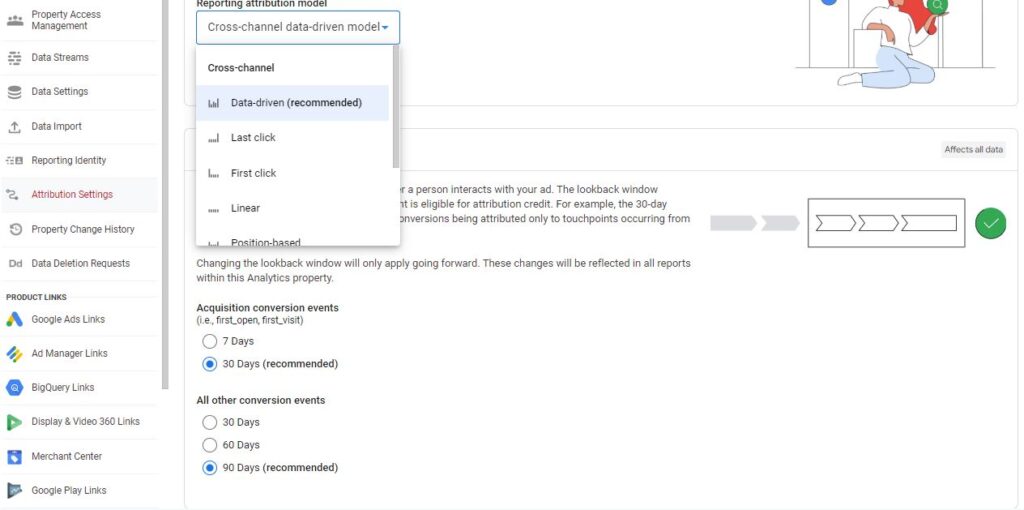
GA4 uses the reporting attribution model to calculate conversions credit in all the reports. By default, GA4 uses the Data-driven model as the attribution reporting model.
Conclusion
Any of model you choose in GA4 is not going to give you an understanding of impact of multiple touchpoints on the end user conversion. For the reason DDA is most likley to give you better model and help to guage impact of multiple channels.
Now everyone is migrating to GA4 going to be better judge of themselves as to which model they prefer, DDA is available by default in GA4 setup.