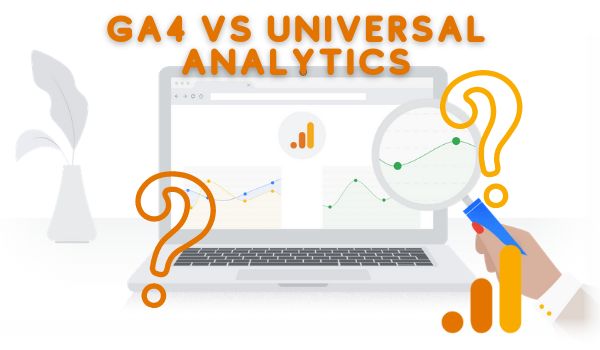
Google Analytics 4 is completely different from the Universal Analytics we know now. The data collection method is totally different, storing and filtering is different, and the way we create reports is changed now. Familiarizing yourself with GA4 can be huge, but the time has come to start learning.
It provides a better representation of user behavior while allowing to spend less time collecting aggregated data
What is Google Analytics 4?
Google Analytics 4 (or GA 4) is a new version of Google Analytics that uses the same web + app property type but with a Firebase backend. Google is currently making big investments in GA4 and now as a default experience when you create a new property it will create GA 4 only.
What do you need to know about Google Analytics 4?
Google has rolled out many upgrades with version 4, but the fundamental difference between GA4 and the legacy version of Google Analytics is the event-driven Data model.
In the initial day of web analytics tracking( like in the mid-2000s) websites were having pages that loaded every time they were viewed. For this, it is agreed to group these page views into sessions every time with breaks longer than 30 mins. Then mobile and single-page apps came along, and the concepts of page views and sessions didn’t always apply anymore.
For example, consider how important the page view is to web analytics. It is used to calculate bounce rate, time on page, time on site, pages per session, and more ( most important “landing page”). While apps that simply load and run long processes (like games, video players, etc) cannot meaningfully describe user behavior with the traditional page view approach.
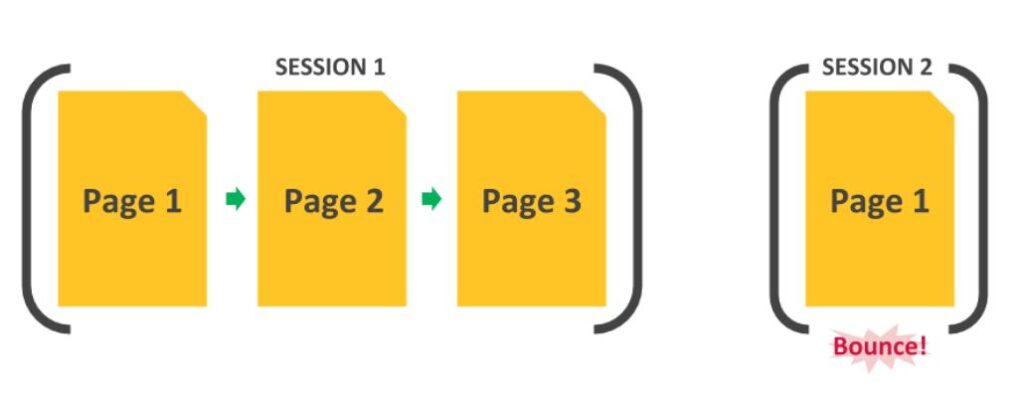
Solution: Event-Driven Data Model For Analytics
Mobile app analytics is the solution to this problem by discarding the fundamental building block of a session page view and replacing it with a flexible system of events, parameters, and user properties. All these news concepts and methods can be flexibly applied to any new application and old traditional website.
Measuring Difference in GA4
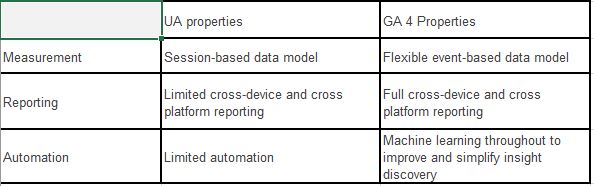
Data as Events vs Sessions
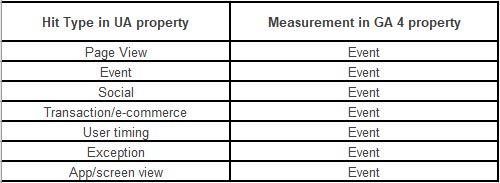
Categories and events in GA4
There are 4 different types of categories of Events in GA4.
- Category 1 and Category 2- are basically automatically collected and Enhanced Measurement both of these types are automatically logged from gtag or gtm configuration.
- Category 3 – Recommended Events: These are the events with predefined names and parameters that are recommended for different business types. These events require custom code changes.
- Category 4 – Custom Event: These events that you invent, name and implement yourself like in UA. These events require custom code changes.
Benefits of Google Analytics 4?
There are many benefits to GA4, and these depend on whether you are a developer, marketer, or Analyst.
FOR DEVELOPERS
Anyone who is responsible for configuring and maintaining Analytics tags on the website
1. UI DEBUGGING
GA4 has actually built-in report called ‘DebugView’ that will allow you to isolate the real-time data flowing in from your own machine while you are testing your code. Now you don’t have to teach technical teams about chrome developers’ tools and other addons.
2. ENHANCED MEASUREMENT
Now if you are using GA4 on a website, many of the common user interactions that you previously had to track using custom JavaScript have been built into the tool. video plays, scroll tracking, and outbound link clicks are enabled automatically.
FOR MARKETERS
Basically, there are 2 big updates for Analysts, But Marketers will benefit the most from upgrading to GA4. Direct connection with GigQuery for sending data to 3rd party APIs.
1. CROSS-PLATFORM CAMPAIGN ATTRIBUTION
If you are managing both mobile apps and websites, the ability to truly roll up data means that your campaign attribution and the audiences you have created can be intelligent to consider all of the user’s touch points with your brand, regardless of platform.
2. NEW ENGAGEMENT METRICS
It the only goal is to drive users to engage with a web or app (like a news site or informational portal), it is important for you to understand which users are truly engaged with your content by reading articles, scrolling, watching, etc. GA4 launches an innovative new way to help you track user engagement and completely removes the concept of a bounce rate
3. PROPENSITY & CHURN AUDIENCES
GA4 allows you to group users into audiences based on the probability that they will make a purchase or churn within the next 7 days. This is similar to programmatic ad buying, but it leverages your first-party web behavior to generate predictions, rather than relying on data in a third-party’s black box.
WARNING: GA4 WILL BE DIFFICULT
GA4 is a complete rebuild of the Google Analytics you are familiar with.
- Many of the default reports that marketers have come to rely on have been removed or replaced.
- Popular dimensions and metrics such as “medium” and “bounces” no longer exist.
- The process for designing your implementation and adding tags is very different as well.
There is much more complex than the migration from classic GA to Universal analytics that happen in 2013. It will be worth it, but it is important to know that overall migration will take time.
GA4 IS NOT READY FOR
- Data replication capabilities still rolling out
- Basic reporting can still be very challenging
- Missing attribution/ multi-channel funnel components (missing referral exclusion list)
- Under heavy deployment (great but may cause things to break)
- Limited Data studio connector (feature slowly rolling out)
- Stream-Level user permissions are not available
- Some filter components still missing (lowercase)
- Roll-ups not yet available (which makes account architecture challenging in certain cases)
- E-commerce missing features (product-level dimensions, pre-built funnels, etc)
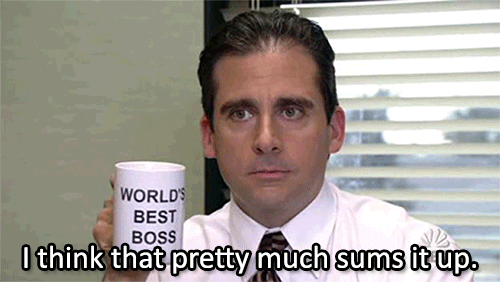




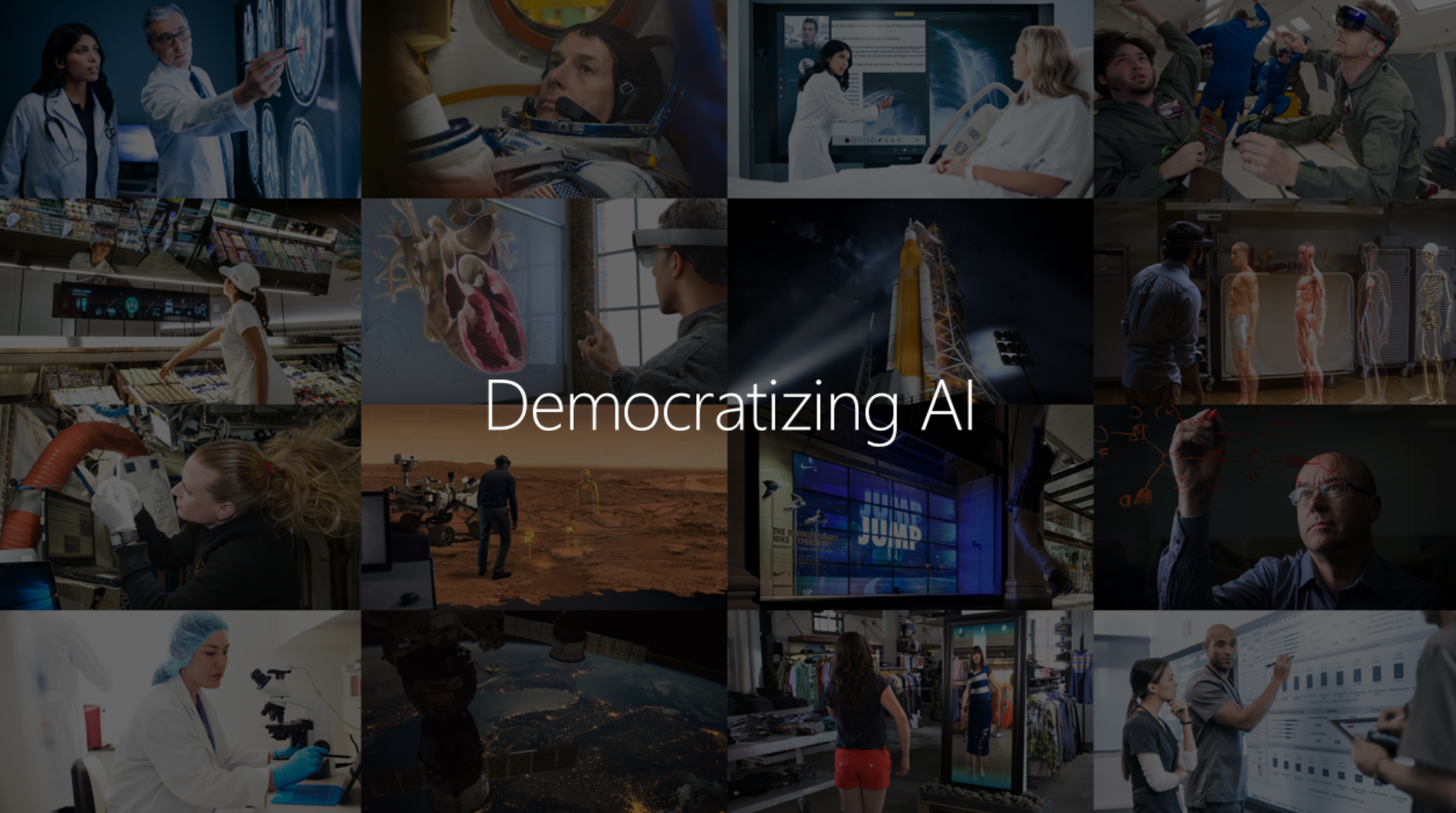
2 Comments
Your comment is awaiting moderation.
Your point of view caught my eye and was very interesting. Thanks. I have a question for you.
Your comment is awaiting moderation.
Thanks for sharing. I read many of your blog posts, cool, your blog is very good.
Your comment is awaiting moderation.
Thank you for your sharing. I am worried that I lack creative ideas. It is your article that makes me full of hope. Thank you. But, I have a question, can you help me?
Your comment is awaiting moderation.
Can you be more specific about the content of your article? After reading it, I still have some doubts. Hope you can help me.
Your comment is awaiting moderation.
Can you be more specific about the content of your article? After reading it, I still have some doubts. Hope you can help me. gate h”anvisning
Your comment is awaiting moderation.
Your point of view caught my eye and was very interesting. Thanks. I have a question for you. https://www.binance.info/pl/register-person?ref=YY80CKRN
Your comment is awaiting moderation.
Your point of view caught my eye and was very interesting. Thanks. I have a question for you. https://www.binance.info/register?ref=P9L9FQKY
Your comment is awaiting moderation.
Your point of view caught my eye and was very interesting. Thanks. I have a question for you.
Your comment is awaiting moderation.
Thanks for sharing. I read many of your blog posts, cool, your blog is very good.
Your comment is awaiting moderation.
Thank you for your sharing. I am worried that I lack creative ideas. It is your article that makes me full of hope. Thank you. But, I have a question, can you help me?
Your comment is awaiting moderation.
Your point of view caught my eye and was very interesting. Thanks. I have a question for you.
Your comment is awaiting moderation.
I don’t think the title of your article matches the content lol. Just kidding, mainly because I had some doubts after reading the article.
Your comment is awaiting moderation.
Your point of view caught my eye and was very interesting. Thanks. I have a question for you. https://accounts.binance.com/da-DK/register-person?ref=V2H9AFPY
Your comment is awaiting moderation.
I don’t think the title of your article matches the content lol. Just kidding, mainly because I had some doubts after reading the article.
Your comment is awaiting moderation.
Thanks for sharing. I read many of your blog posts, cool, your blog is very good.
Your comment is awaiting moderation.
Thank you for your sharing. I am worried that I lack creative ideas. It is your article that makes me full of hope. Thank you. But, I have a question, can you help me?
Your comment is awaiting moderation.
Thank you for your sharing. I am worried that I lack creative ideas. It is your article that makes me full of hope. Thank you. But, I have a question, can you help me?
Your comment is awaiting moderation.
Thank you for your sharing. I am worried that I lack creative ideas. It is your article that makes me full of hope. Thank you. But, I have a question, can you help me?
Your comment is awaiting moderation.
Your article helped me a lot, is there any more related content? Thanks!
Your comment is awaiting moderation.
I don’t think the title of your article matches the content lol. Just kidding, mainly because I had some doubts after reading the article. https://www.binance.com/uk-UA/register?ref=W0BCQMF1
Your comment is awaiting moderation.
Your article helped me a lot, is there any more related content? Thanks!
Your comment is awaiting moderation.
Your point of view caught my eye and was very interesting. Thanks. I have a question for you.
Your comment is awaiting moderation.
Thanks for sharing. I read many of your blog posts, cool, your blog is very good.
Your comment is awaiting moderation.
Thank you for your sharing. I am worried that I lack creative ideas. It is your article that makes me full of hope. Thank you. But, I have a question, can you help me?
Your comment is awaiting moderation.
Thanks for sharing. I read many of your blog posts, cool, your blog is very good.
[…] 4 events are processed across a wider time range, you may see higher session counts in your GA4 Property, as well as variations in reported figures within these 72 […]
[…] a Google Analytics 4 Configuration […]