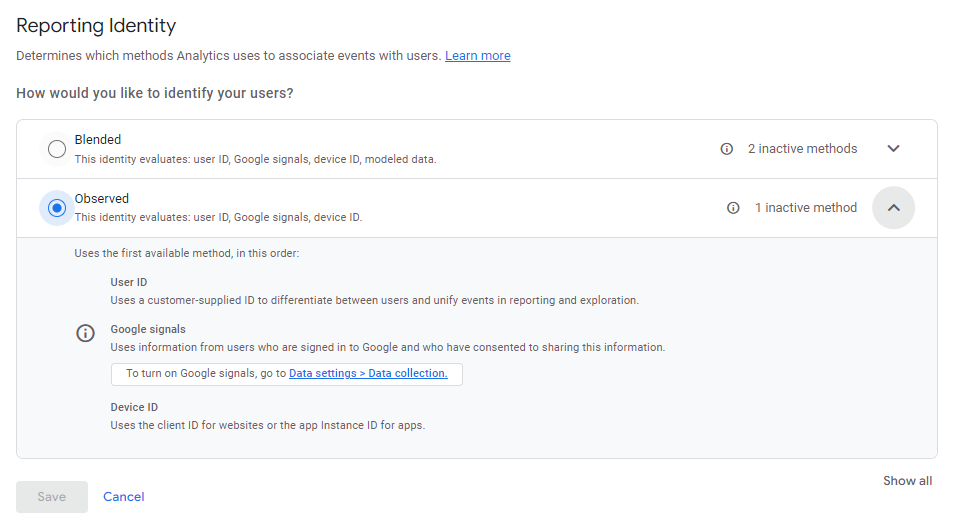GA4 Data threshold is applied when you use Google signals for Reporting Identity. When navigating the new GA4 interface to analyze data, especially when you are using the new Explore section to create custom reports, you are likely to come across a new type of alert called a data threshold.
What is Data Threshold?
Data thresholds withhold data from a report to prevent you from identifying who the users are within your data set. Google specifically states that its intent is to prevent you from “inferring the identity of individual users based on demographics, interests, or other signals present in the data.”
When Google Applies Threshold?
Google applies data thresholds when you analyze data based on a small number of users, especially when your analysis contains user-identifying information like demographic data, custom dimensions, and some user-generated fields like user ID.
What is privacy/data thresholding? To protect Google’s device graph data, it hides/drops rows with low volumes, so you can’t identify individual users. More Info:
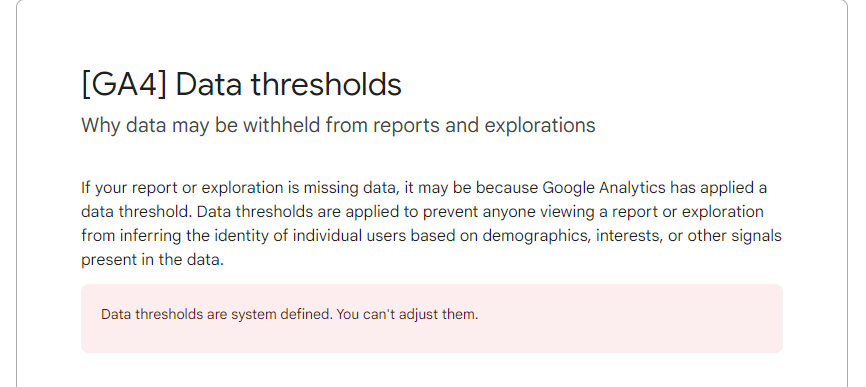
Demographic Information
If a report or exploration includes demographic information and the reporting identity relies on the device ID, the row containing that data may be withheld if there aren’t enough total users.

What can be done to resolve the GA4 Data threshold?
There are Two Options:
Option1:
You can change the reporting identity to device-ID only.
The main limitation is Google doesn’t provide the ability to utilize your own CRM/User-IDs with this method.
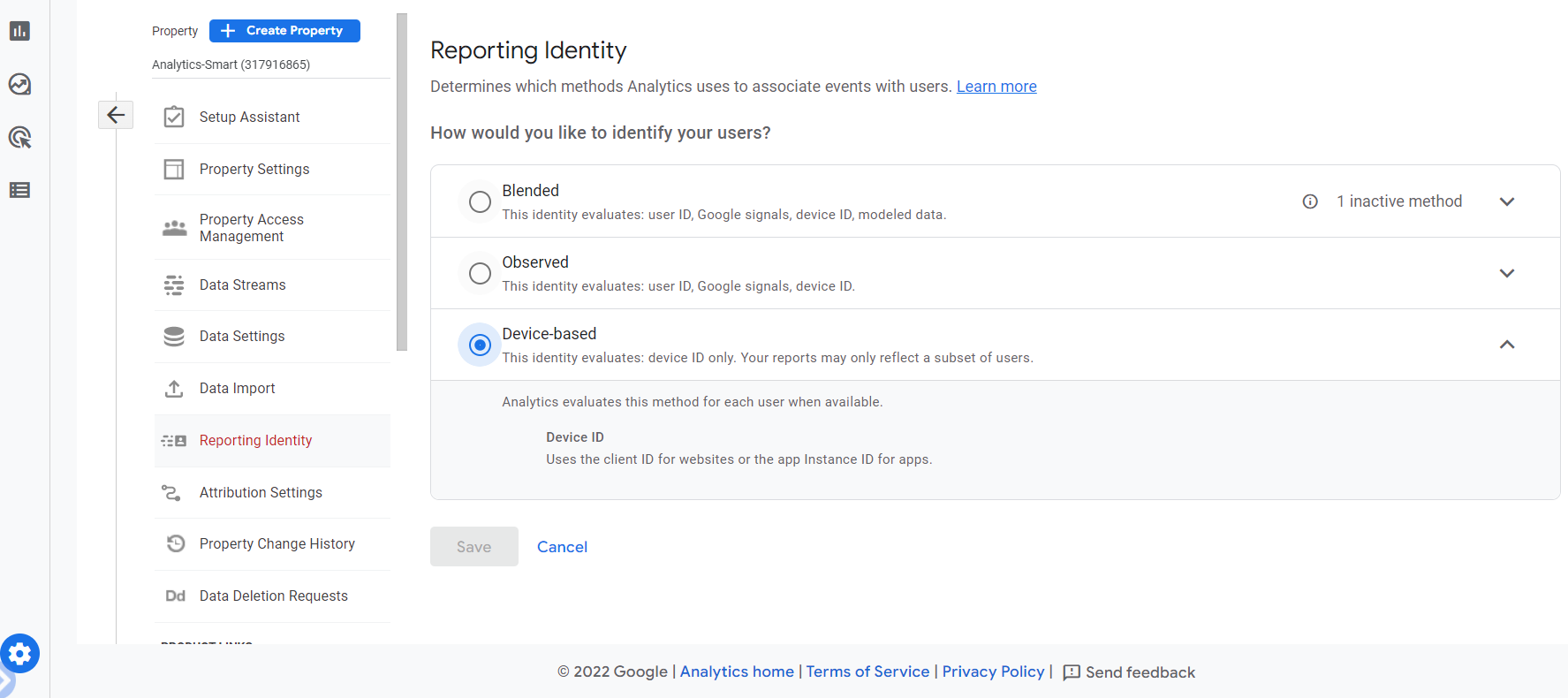
Option2:
You could consider not enabling Google Signals from start.
Limitation there is the loss of demographic and other Google media-provided data.
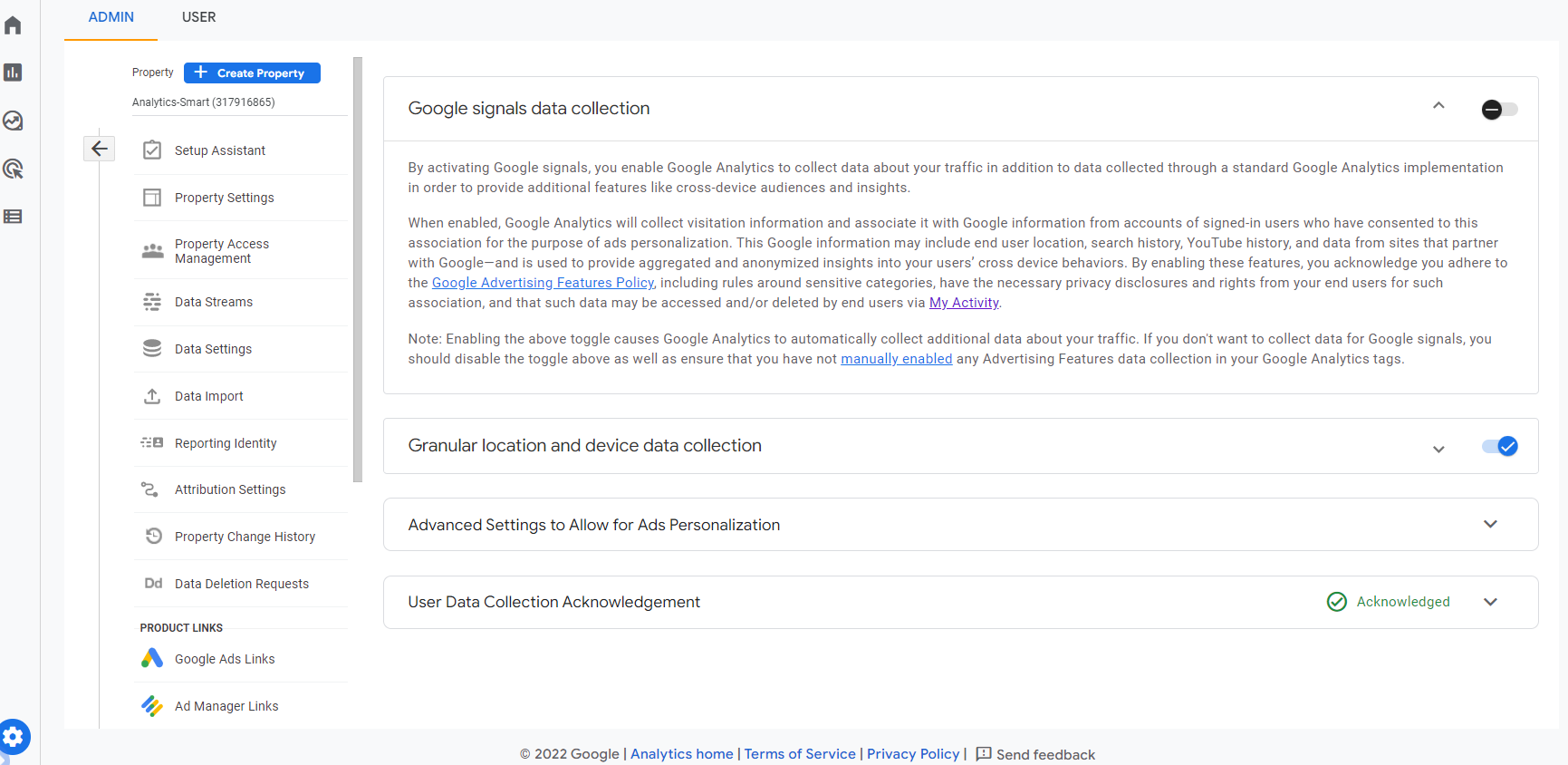
Comparison with or without Google signals on My account
Using Blended Reporting Identity
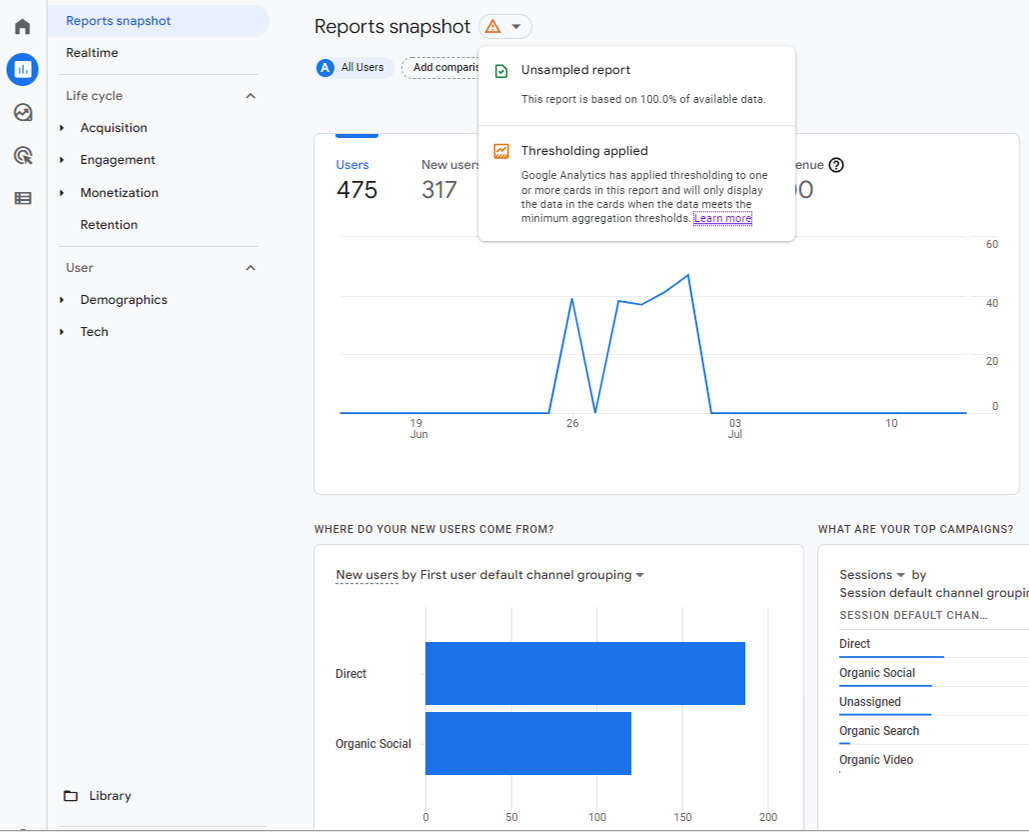
Using only Device-ID in Reporting Identity
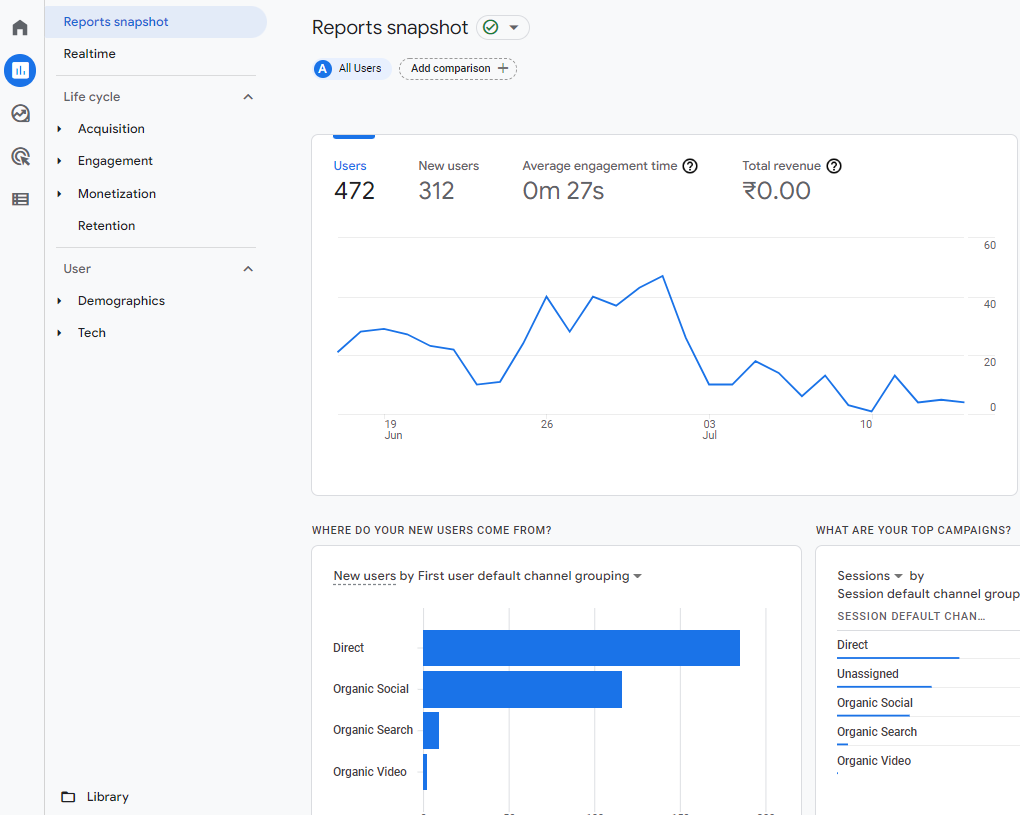
Feature Request
Most crucial feature requests is for Google to ad a User ID identity method that DOES NOT use Google Signals.
This is critical feature for marketers who need to perform granular user analysis for flows, funnels, etc. As you can see in below image there is no such funtionality availabale.
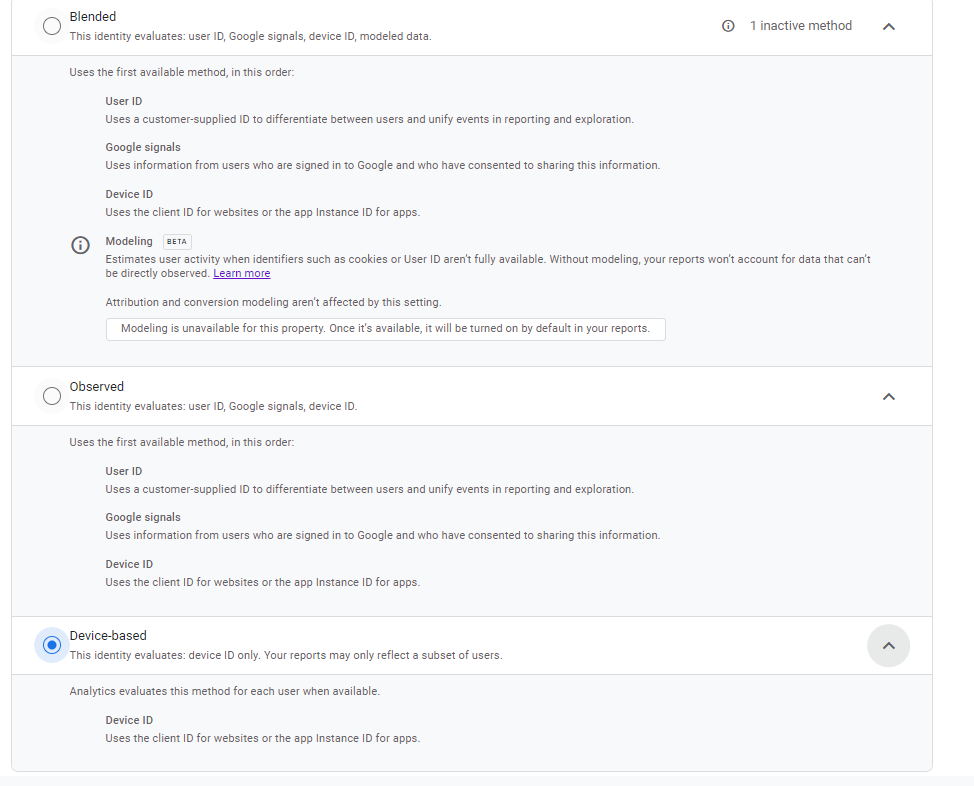
Identity Spaces Available in Google
- User-ID: your own persistent IDs for signed in users, That can be used to measure user journy accross devices
- Google Signals: Google Signals is data from users who signed in to Google. Bascially analytics associates event data it collect from users with the Google accounts of signed in users
- Device-ID: GA4 also uses device ID as an identity space. On websites, the device ID gets its value from client ID. On apps, the device ID is the app-instance ID.
- Modeling: Modeling ia applied when users decline analytics identifiers like cookies, behavioral data for those users is unavaialeble. GA4 filles the gap by using the data from similar user eho do accept cookies within same property model.
Conclusion
If you have enabled Google Signals, you can’t undo the privacy thresholding.So if you own User-IDs and want to use them without thresholding,, you have to be sure to never enable Google Signals.
If Disable later stage then this process is not retroactive you will get the correct data from the day you disabled it.